Creating a Python variable
In python, there isn't a way to declare variables what you can do is you can create a variable and assign a value same time.
name = "John" x = 8
You can use an expression as an assigned value in a variable. In the below scenario, expression evaluate first then that value is assigned to the variable on the left-hand side.
value = 8 + 3 full_name = "John" + "Doe"
Previously assigned variables can be used to build up the expression
x = 6 y = 7 new_value = x + y
Here x and y variables need to create earlier before it assigned to the new_value variable.
You can also create multiple variables at once using a comma(,) In the below example x, and y variables are created at once and assigned x to the value 6 and y to the value of 7.
x, y = 6, 7
Nature of the python variables
If you create python variables by assigning the same values then those variables point to the same object location. see the below example.
country = "United Kingdom" europe_country = "United Kingdom" print("identity country ", id(country)) # gives the identity of the country variable print("identity europe country ", id(europe_country))
Data Types in Python
print(type(1)) print(type('name')) print(type(True)) print(type(1.6))
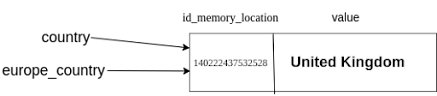

No comments:
Post a Comment